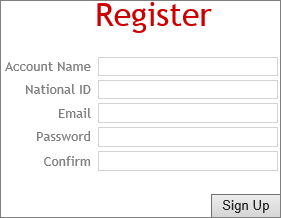| Hot Recharge Easy Link M T Service | Home |
Fig.1 Login/ Home Page (Click to View)
Open a web browser to homelink.hot.co.zw. You will be greeted with the login / home page (Fig.1).
Fig.2 Register (Click to View)
Fig.3 Register Screen (Click to View)
For a manager creating the first login for a new branch – click Not Registered? Sign Up Here (Fig.2). This will bring up the Register Screen (Fig.3). You will need to enter the following details:
| Name | Description |
|---|---|
| Account Name | Enter Homelink |
| National ID | The ID number of the branch manager |
| The email address of the branch manager, is used for account communication | |
| Password | Enter a strong 6 digit password |
| Confirm | Re-enter the password to confirm it |
| Sign Up | Click to sign up |
Fig.4 Sign In (Click to View)
If you are already registered sign in with username/password (Fig.4).
Fig.5 Sign Out (Click to View)
Remember to sign out when leaving your station. Click the Sign Out button (Fig.5).
| Author | Date |
|---|---|
| Chantelle Sexon | 04 June 2013 |