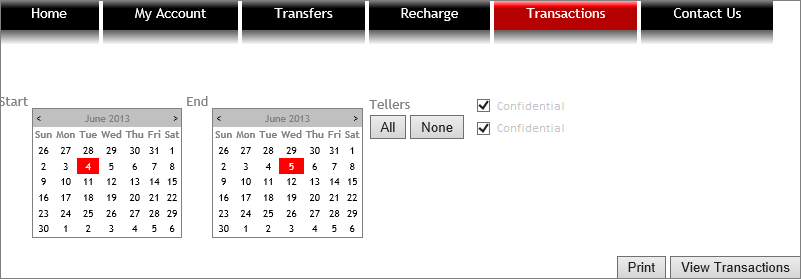Fig.1 Transactions Screen (Click to View)
Click on the Transactions tab to bring up the Transactions Screen (Fig.1).
Transactions is used mainly for day end procedures and reconciliations.
- The default dates picked are from 00:00 today to 23:59 today. Older history can be viewed for audit purposes.
- The teller is able to see only their own transactions between the dates picked. They can use this to pre-check their day end reconciliation.
- The manager can see the transactions of one or more tellers picked from the list.
- This should be printed daily by the manager and each teller reconciles their day-end balances to the report.
- The report is to be saved and sent as an excel spreadsheet to the central branch. It can also be saved as a .pdf.
| Author | Date |
|---|---|
| Chantelle Sexon | 04 June 2013 |