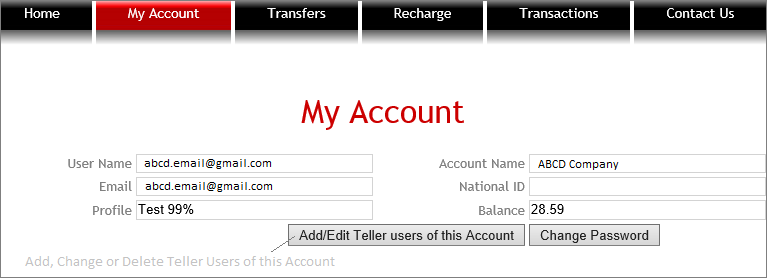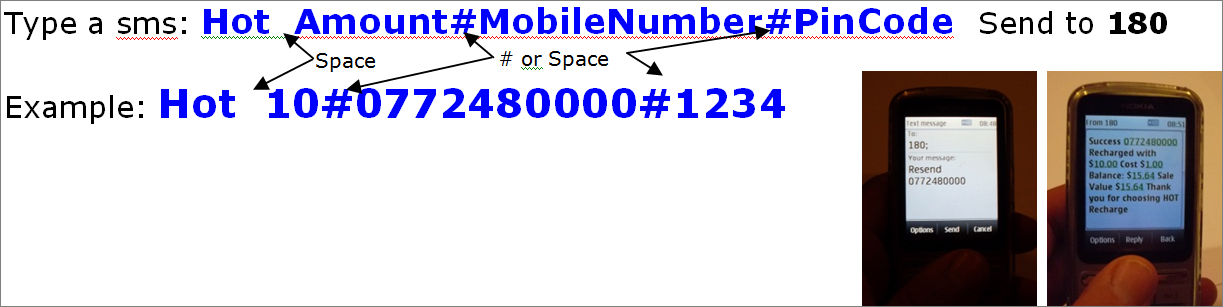You can use SMS as a backup for recharges and all services.
You can register a cell phone if you would like a backup recharge method. This is for when your branch internet connection is down and airtime is urgently needed. On the My Account screen, use the Add/Edit Teller users of this Account (Fig.1).
The registration page (Fig.2) shows with mobile, password and security code to enter.
The trusted user’s phone can now recharge anyone (Fig.3).
- Type an sms
- Hot Amount Mobile Number PinCode
- Alternatively, it may be easier to add a # on some phones than a space: Hot Amount#Mobile#Number#PinCode
- Send to 180
- Example 1: Hot 10 0772480000 1234
- Example 2: Hot 10#0772480000#1234
Type an SMS with a question mark (?) or type HELP and Send to 180. Send an email to register@hot.co.zw or call us on 0772 929223 or 486321
Get your company balance on your Hot Recharge account by looking on your My Account Screen from www.hot.co.zw. Or you can send an sms saying HOT to 180 (Fig.4)
You will get a message back with your balance and how much is in your account.
For Econet airtime, Hot Recharge uses a direct recharge system that automatically changes the person’s balance by the amount specified. The employee will receive a message stating that he has been recharged. You can load any value airtime to any Econet Buddie, LibertIE or Business Partna employee. You can send any amount over $0.10 up to $50. The maximum account balance is $500.
The Airtime windows are increased according to the amount recharged. Econet airtime windows are up to 3 months depending on Amount Recharged. If you will be making TXT recharges, or it happens that the direct recharge system may not be working, PINs will be sent. See below for details.
For Netone or Telecel airtime, or Econet PINs (e.g. TXT) a system of recharge PINs is used. These PINs are used in the same way the number on a scratch card is used.
Available denominations:
- Net One Easycall Pins $1, $2, $3, $5, $10, $15, $20
- Telecel Juice Pins $0.50, $1, $2, $3, $5, $10, $20
If you ask to recharge your customer with $23 Hot Recharge will send:
- 2 x $10, 1 x $2 and 1 x $1 PINs
The customer will get an SMS with his recharge PINs in it. He can then use this to recharge in the normal way.
 Tip: Open the SMS, press “Options” and then “Forward”.
Tip: Open the SMS, press “Options” and then “Forward”.
To find out the current PINs stock available type an sms:? stock. Send to 180. Hot Recharge will send you an SMS with the current denominations in stock, so you know what you can request.
If your customer does not receive his Airtime Recharge or PINs he needs to turn his phone OFF and ON again (to re-set it with the Network). Then you can safely request us to resend the SMSs for last request you did by sending any of the following:
- RESEND MobileNumber to 180
- Example : RESEND 0772480000 to 180
- RESEND YourRechargeMessage to 180
- Example : RESEND HOT 10#0772480000
| Author | Date |
|---|---|
| Chantelle Sexon | 04 June 2013 |